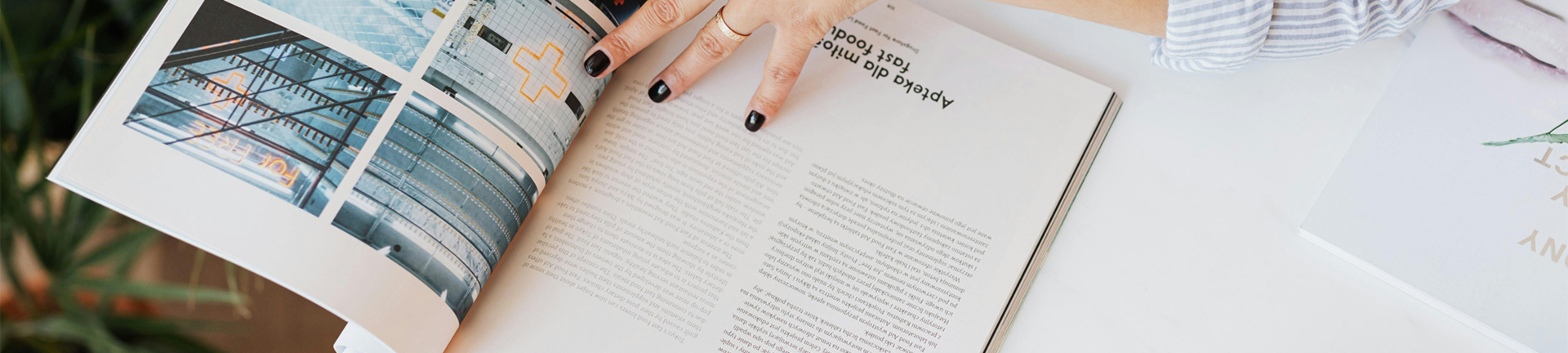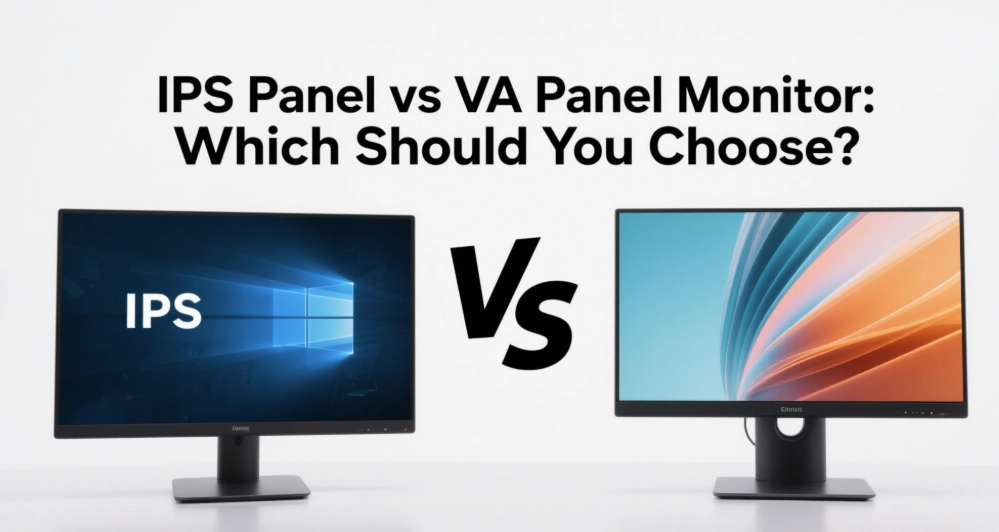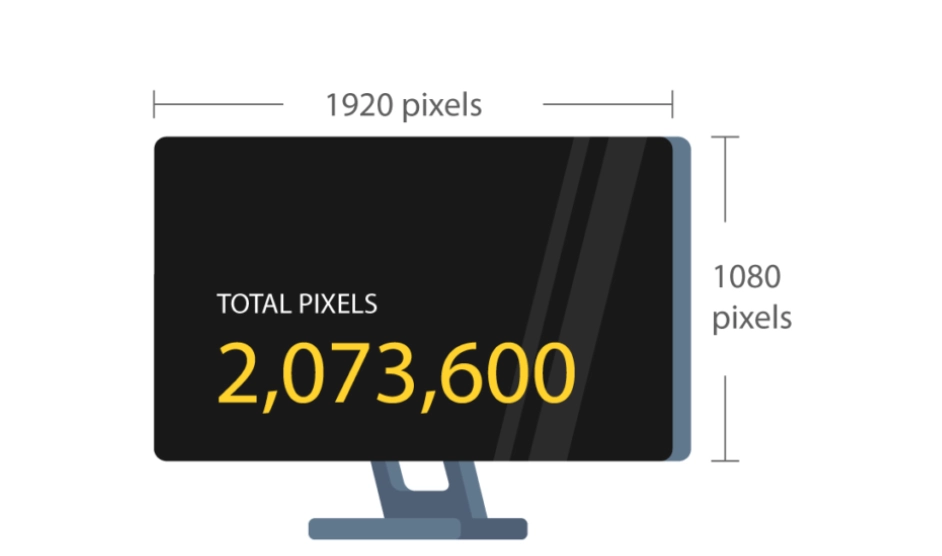Why Screen Brightness Matters for Gadgets
Screen brightness is super important for how well you can use digital devices. It changes how you work with phones, tablets, laptops, or TVs. The right brightness makes things look better and feels nice to use. It also helps keep your eyes healthy. Too-bright screens can hurt your eyes, especially in dark rooms. But screens that are too dim make it hard to see in bright places. Your eyes have to squint to catch details.
Wrong screen brightness settings can cause big problems. Super bright screens eat up battery fast. This is a bummer for people using phones or tablets away from chargers. Also, bright screens can make glare, which messes up seeing stuff clearly outside. Knowing how to tweak screen brightness for your space and needs helps you get the most out of your gadgets.
What Are Nits and How Do They Work?
Breaking Down Nits Lighting
Nits lighting pops up a lot when talking about screen brightness. Simply put, nits measure how much light a screen gives off. One nit equals one candela per square meter (cd/m²). It shows how strong the light is over a certain spot.
What makes nits cool is they show exactly how bright a screen looks to your eyes. But more nits don’t always mean better. The light around you matters a lot. A high-nit screen might feel too bright in a dark room. Yet, it’s perfect in sunny spots.
The word “nits” comes from Latin, meaning “to shine.” It’s a great way to check how clear screens are in all kinds of places, from cozy rooms to bright outdoors.
How Nits Lighting Affects Screen Brightness

The way nits lighting changes screen brightness is a big deal. A screen’s nit count decides how clear and good it looks in different lights. A screen with more nits shows brighter, livelier pictures. This is key for using gadgets outside or in bright rooms. Low-nit screens can look dull in those spots.
Comparing Nits to Other Light Measures
Nits are the main way to measure screen brightness, but they’re not alone. Other units like lumens and lux do different jobs. Nits check brightness per area of a screen. Lumens measure all the light coming from something. Lux looks at how much light hits a surface.
|
Measurement |
Unit |
What It Does |
|
Nits |
Candela/m² |
Checks brightness from screens |
|
Lumens |
Lumens |
Measures total light from any source |
|
Lux |
Lux (lm/m²) |
Shows light hitting a surface |
Each unit is good for certain things. Lumens are great for projectors. Lux works for photography or room design. Nits are key for seeing how clear screens are in different lights.
Even with its perks, nits don’t count the light around you, which can change how bright a screen seems. Still, nits are super important for sharp screens and HDR stuff where exact brightness control is needed.
How Nits Lighting Gets Used in Everyday Tech
Nits lighting is used in tons of gadgets. High-nit screens are a must for devices used outside or in super bright rooms. They stay clear even in tough spots. Think of outdoor signs or laptops for fieldwork.
In dark places like home movie rooms or offices with soft lights, lower-nit screens work fine. They don’t strain your eyes and still look great.
Higher nits make pictures pop and feel real, especially for HDR stuff. But they use more power. This can wear out parts like LED backlights faster and drain batteries quicker.
Different Brightness Levels for Different Uses

Brightness needs change depending on where you use a gadget:
|
Brightness Level |
Nit Range |
Where It’s Used |
|
Low Brightness |
Under 200 nits |
Dark rooms |
|
Medium Brightness |
200–600 nits |
Indoors or cloudy outdoors |
|
High Brightness |
600–1000 nits |
Bright rooms or regular outdoors |
|
Very High Brightness |
Over 1000 nits |
HDR stuff or super sunny places |
Gadgets for tough jobs, like factories, often have extra features. They block UV or IR rays and have high nits (over 1000) to stay tough in harsh spots.
Tweaking your gadget’s screen brightness to match where you are keeps it working great and comfy to use.
Tips for Tweaking Nits Lighting for Best Screen Brightness
Setting screen brightness right is key for comfort and making gadgets last. A good rule is to match the nit level to what you’re doing. A screen with 200 nits is fine for inside. For outside, go for at least 500 nits. For HDR stuff, 1000 nits or more gives the best look.
Lots of new gadgets have auto-brightness that uses light sensors to tweak screen brightness on their own. That’s handy, but sometimes you need to adjust it yourself. At night, lower brightness stops eye strain and helps you sleep by cutting blue light.
When picking gadgets, check their max nits to see if they fit your needs. The iPhone 12 Pro hits 800 nits normally and 1200 nits for HDR. The Samsung Galaxy S21 goes up to 1300 nits for everything.
|
Device |
Max Screen Brightness (Nits) |
HDR Screen Brightness (Nits) |
|
iPhone 12 Pro |
800 |
1200 |
|
Samsung Galaxy S21 |
1300 |
1300 |
Setting screen brightness right makes watching stuff better and saves battery. Too-high brightness burns through power fast and can wear out LED backlights sooner.
Frequently Asked Questions
What’s the Main Unit for Measuring Screen Brightness?
The main unit for screen brightness is nits. One nit is one candela per square meter (cd/m²). It shows how much light a screen sends out that your eyes can see over a certain area.
How Do Nits Affect Picture Quality?
Nits lighting changes how good screen pictures look by making them clear and bright in different lights. More nits mean brighter screens, so details are easier to see in bright places. This boosts color truth and contrast, super important for HDR stuff.
Are There Other Units Besides Nits for Screen Brightness?
Yep, there’s lumens and lux. Lumens check all the light coming from something. Lux measures light hitting a surface. But they do different jobs than nits.
|
Measurement |
Unit |
What It Does |
|
Nits |
Candela/m² |
Checks brightness from screens |
|
Lumens |
Lumens |
Measures total light from any source |
|
Lux |
Lux (lm/m²) |
Shows light hitting a surface |
How Can I Tweak Nits Lighting for Best Screen Brightness?
Most gadgets let you change screen brightness in settings or with buttons. Auto-adjust features are common, but you might need to tweak them for stuff like nighttime use.
What’s the Role of Nits Lighting in Everyday Tech?
Nits lighting makes sure screens stay clear in all kinds of places, from dark rooms to sunny outdoors. It shapes how well pictures look in different lights, making gadgets better to use.
Kadi Display Customization Service

Kadi Display is a leading display manufacturer based in Shenzhen with over 20 years of expertise in industrial and medical-grade monitors. With 10,000㎡ of production space and certifications like ISO9001, ISO13485, and IATF16949, we specialize in high-brightness, high-reliability display solutions, including TFT LCD, OLED, HDMI, and touch interfaces. From factory floors to surgical rooms, our screens perform flawlessly—even in extreme lighting conditions.
Partner with Kadi Display for tailored, high-nit display solutions that meet your exact needs—built to last, designed to perform. Contact us today to start your project.