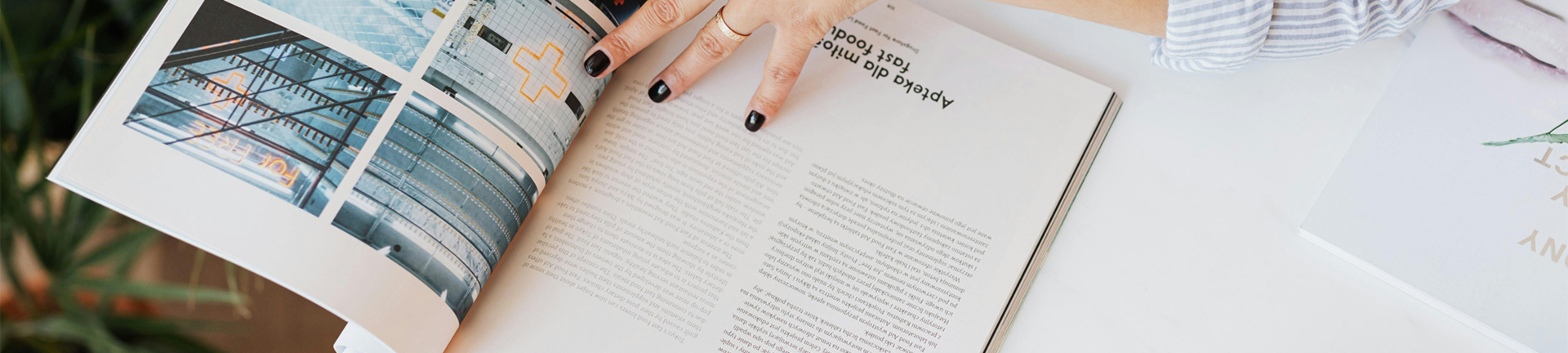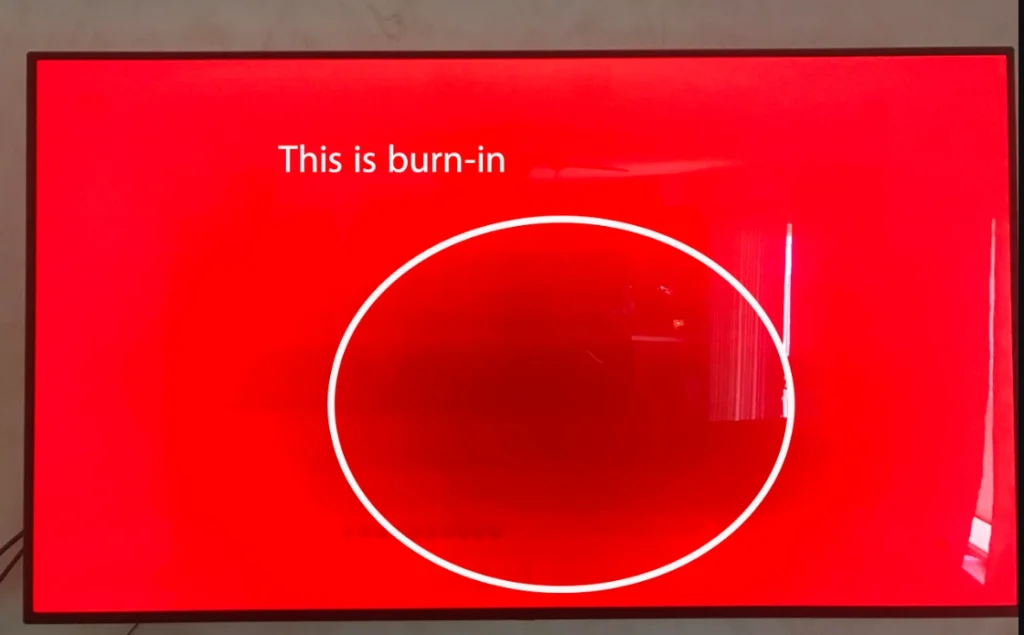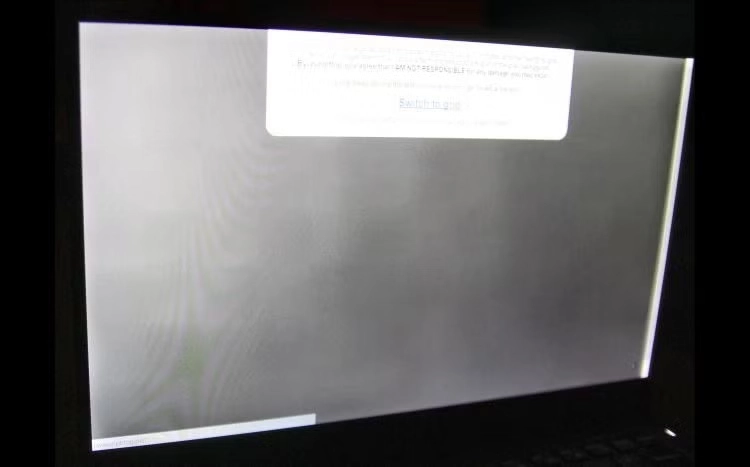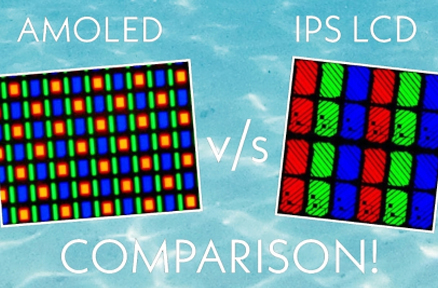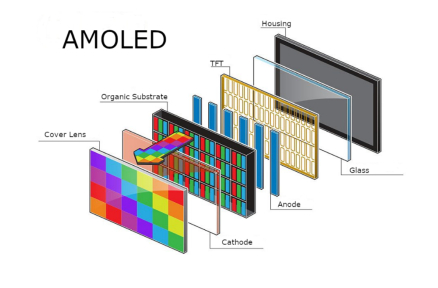Understanding the Concept of LCD Burn
LCD burn-in is a frequent issue. It affects devices with LCD screens. These include smartphones, tablets, TVs, and computer monitors. The problem happens when a static image stays on the screen for a long time. This causes pixels to wear out and show wrong colors. As a result, a faint but lasting ghost image appears. This image stands out against plain backgrounds.
LCD burn-in is often mixed up with image retention. However, these are different problems. Image retention is short-term and fixable. LCD burn-in is permanent. For example, leaving a static logo or text on the screen for hours can cause burn-in. Preventing this requires changing the displayed content often. Using screensavers also helps.
The Science Behind LCD Burn: Causes and Effects
LCD burn-in occurs mainly due to static images shown for a long time. Liquid crystals in the screen create images. These crystals break down when exposed to fixed patterns. This breakdown causes color changes or ghost images. These are often called “burn-in.”
Preventing LCD burn-in is vital. It keeps the screen’s quality and lifespan high. Using screensavers or power-saving modes works well. These dim or shut off the display when idle. Also, lowering brightness and contrast reduces the risk.
Common Factors Contributing to LCD Burn
Several factors lead to LCD burn-in:
- Static Images for Long Periods: Displaying a static image for too long damages pixels. This leaves a permanent mark on the screen.
- Bright Settings: Running the display at full brightness for extended times stresses pixels. It speeds up their wear.
- Hot Surroundings: Heat worsens pixel damage. It raises the chance of burn-in.
To handle these factors well:
- Use screensavers or power-saving modes.
- Adjust brightness based on room lighting.
- Keep screens away from hot places for long periods.
Recognizing the Early Signs of LCD Burn
Spotting LCD burn-in early can limit harm:
- Slight Color Shifts: Early signs include small changes in color accuracy. Some areas may look too bright or faded compared to others.
- Faint Outlines: Static images shown for long periods may leave light traces. These stay visible even after changing content.
These signs start subtly. They grow clearer with continued use of affected devices. Taking action early is key.
The Impact of LCD Burn on Screen Performance
LCD burn-in greatly harms display quality. Over time:
- Colors lose their brightness.
- Sharpness fades.
- Affected areas show colors incorrectly.
This issue also shortens screen life. Burnt areas wear out faster than healthy ones. Devices with clear burn-in may need early replacement. This raises upkeep costs. Also, resale value drops. Buyers see burn-in as a major flaw.
Understanding these effects shows why prevention is crucial. It maintains top performance and extends device life.
Proven Strategies to Prevent LCD Burn
Preventing LCD burn-in is essential. It keeps devices performing well and lasting longer. One top method is changing screen content often. Use dynamic screensavers. Or, turn off the display when not in use. High brightness contributes to burn-in. Lowering display brightness reduces pixel stress. Devices with sleep mode settings help, too. They turn off the screen after idle time.
Room temperature matters in preventing burn-in. Avoid hot places for long periods. Heat speeds up pixel damage. Also, use power-saving modes. These dim or shut off the display when idle. Many modern devices have customizable timers. These save battery life and protect screen quality.
Effective Remedies for Existing LCD Burn
LCD burn-in is often permanent. Still, some fixes can lessen its look or slow further harm. Pixel-shifting technology is one good solution. It slightly moves images on the screen. This stops static patterns from causing more damage. Many TVs and monitors now have built-in pixel-shifting features. These fight burn-in directly.
Using screensavers or power-saving modes is another fix. These dim the screen or change images when the device is idle. They are mainly for prevention. But, they also ease stress on damaged screen areas. Another method uses special software. It cycles through colors and patterns. This refreshes and resets pixels.
Maintaining Your LCD Screen: Tips to Avoid Future Burns
Proper care practices are key. They extend screen life and prevent future burn-in. Change displayed content often. This stops static images from causing harm. For example, when using a computer monitor for work, switch between apps. Or, minimize windows when stepping away.
Buying high-quality screens with modern features helps, too. New displays often have automatic brightness adjustments. They also have anti-burn-in technologies. These greatly lower risks. Also, keep devices clean. Dust-free screens perform better. This prevents overheating.
When not in use, turn devices off completely. Avoid standby mode. This simple step saves energy. It also reduces wear on display parts.
Frequently Asked Questions
What is the lifespan of an LCD screen before it starts to burn?
The lifespan of an LCD screen depends on use and conditions. With good care, screens can last years without burn-in. Avoid static images. Lower brightness levels. Keep temperatures moderate.
Can LCD burn be reversed?
LCD burn-in is usually permanent. It comes from pixel damage. However, pixel-shifting technology can reduce its appearance. Running color-cycling software may also help.
Does LCD burn cause any long-term damage to the screen?
Yes, LCD burn-in causes lasting harm. It permanently damages affected pixels. Over time, image quality drops. Colors become uneven across the screen.
Is LCD burn covered under warranty?
Warranty coverage for LCD burn-in varies by manufacturer. Some brands call it normal wear, not a defect. Review warranty terms before buying a device.
Are certain colors or images more likely to cause LCD burn?
Static images with sharp contrast or bright colors cause burn-in faster. For example, logos or text on bright backgrounds speed up pixel damage when shown for long periods.
Choose Kadi Display for LCD Display Needs
For reliable solutions to prevent or fix LCD burn-in, Kadi Display offers top-quality products. Kadi Display is a professional display manufacturer from Shenzhen. They focus on providing a reliable industrial and medical displays solutions for customer. Their advanced displays use cutting-edge technologies. These minimize risks from long use. They deliver excellent performance.
Latest Blog & News
- IPS vs Other Panels How to Select Display Interfaces for Embedded and Industrial TFT LCD
- 7-Inch MIPI DSI Displays: Top Specifications and Best Choices in 2026
- Wide Temperature TFT Displays for Industrial Applications
- Display Coatings How AG, AF, and AR Solutions Solve Critical Display Problems
- A Step-by-Step Guide to Mastering MIPI DSI