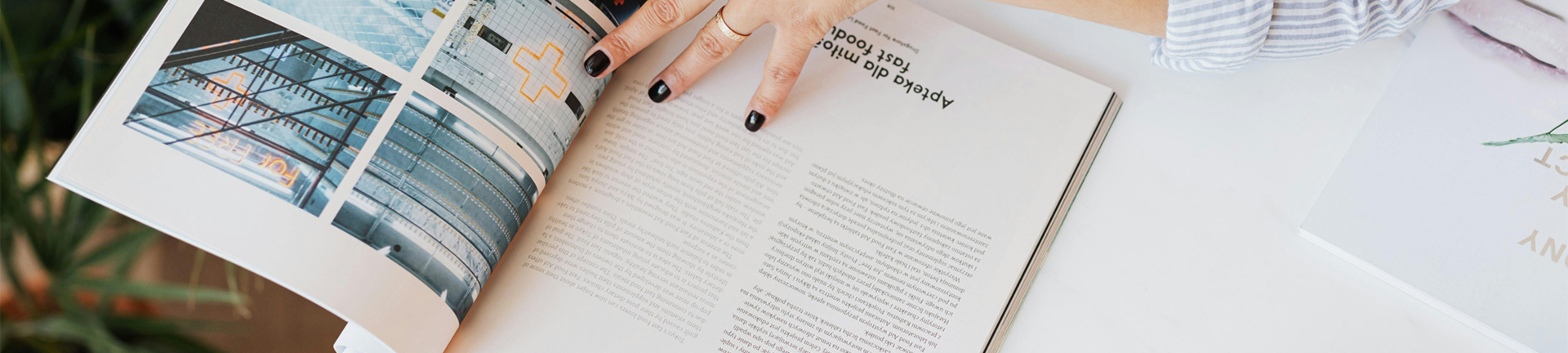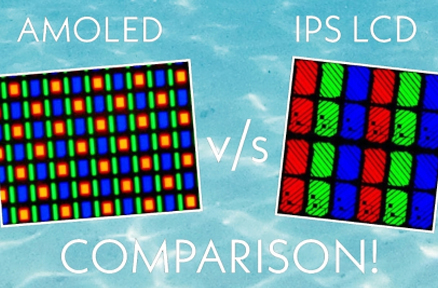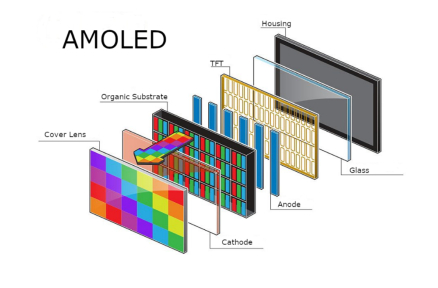Understanding the Importance of Proper LCD Screen Maintenance
Taking care of an LCD screen is really important to make sure it lasts long and works well at its capacity, over time as screens may gather dust and fingerprints which could affect how clear the images appear on the screen in a negative way. Regularly looking after the screen can help prevent these problems and make the device look better and function properly. By maintaining your LCD screen properly not only can you extend its lifespan but also enhance your overall viewing experience. It’s crucial to know these maintenance tips especially for professionals who depend on top notch displays for their work.
Benefits of Regular Maintenance
Maintaining your LCD screen regularly offers advantages by improving clarity to make colors look brighter and details sharper. A crucial factor in fields like graphic design or photography where image quality matters most! Plus it helps prevent issues that might occur from neglect over time. Keeping your screen kept can save you from costly fixes or replacements down the line.
Introducing KADI DISPLAY: Leaders in LCD Technology
KADI DISPLAY has established itself as a leader in LCD technology, offering a range of high-performance screens tailored to various applications.Their dedication to excellence and creativity is reflected in their products that are built to last and withstand the test of time. By prioritizing assistance KADI DISPLAY guarantees that users have the support to keep their LCD screens in optimal condition. Through these partnerships users can trust in receiving not screens but also guidance on how to preserve their investment for the long run.
Best Practices for Cleaning Your LCD Screen
Cleaning your LCD screen is a fundamental aspect of maintenance that directly impacts its performance. The right cleaning practices contribute to a clearer, more vibrant display and can prevent damage to the screen surface. Using unsuitable materials or techniques can lead to scratches or diminish the screen’s ability to display colors accurately. Adhering to proper cleaning protocols is necessary to maintain the integrity and appearance of your LCD screen over time.
Suitable Cleaning Materials and Techniques
When you clean an LCD screen, it’s important to pick the materials that won’t cause any damage. Microfiber cloths are a choice because they’re gentle and work well in getting rid of dust and smudges. Also steer clear of using paper towels or rough fabrics since they might scratch the screen. Another key point is choosing the cleaning solutions, distilled water or specific LCD cleaners are your bet. Stay away from ammonia based cleaners or solvents as they could harm the coating of the screen.
Step-by-Step Cleaning Process
Here’s a simple guide to properly cleaning your LCD screen for results; Start off by powering down the screen and disconnecting the device to prevent any risks, from occurring.Then delicately wipe away any dust on the screen using a microfiber cloth to get rid of any particles. Dust off the screen gently with a dry microfiber cloth to remove loose particles. Next, lightly dampen another microfiber cloth with distilled water or an LCD cleaning solution, ensuring it is not soaked.Wipe the screen in motions, with pressure and avoid directly spraying the solution onto the screen. Lastly grab a dry and clean microfiber cloth to wipe away any leftover moisture and bring back the shine.
Protecting Your LCD Screen from Physical Damage
Protective measures are crucial, for ensuring that LCD screens remain in condition and function effectively over time due to concerns about damage, like scratches and impacts that can impact screen quality and performance negatively.
Placement and Handling Considerations
The placement of your LCD screen is crucial, for its safety and longevity. Avoid placing it in sunlight to prevent overheating and discoloration. Make sure to place the device on a surface to prevent falls or bumps. Handle the screen with care using both hands and avoiding pressure. These precautions will help protect your device from damage and keep it in condition.
Effective Use of Screen Protectors
Using a screen protector adds a shield, to your LCD screen to protect it from scratches and impacts effectively. They come in types like tempered glass or custom films made for LCD screens. Installing one is simple and can extend your devices lifespan significantly. Additionally they reduce glare and enhance your viewing experience. Check the screen protector regularly for signs of wear and replace it when needed to keep your device protected continuously
Adjusting Display Settings for Prolonged Performance
Ideal Brightness and Contrast Settings
Fine tuning the brightness and contrast of your LCD screen can greatly contribute to its durability over time. Keeping the brightness at a level helps prevent strain on the display and prolong its lifespan. Its recommended to adjust the brightness to suit the lighting, in your surroundings for viewing comfort. Many people find that reducing brightness to 50–75 % eases eye strain while maintaining visibility effectively. Experimenting with contrast settings can also enhance image quality; maintaining a balanced contrast not only improves overall clarity but can also reduce the likelihood of color fading over time. Regularly revisiting these settings in response to environmental changes will further support the device’s longevity.
Enabling Power Saving Modes
Most LCD devices have power saving options that can help prolong the screens lifespan by adjusting brightness and limiting usage time to save power effectively when the device is idle for periods of time. These features are common in LCD screens. Include automatic brightness adjustment based on ambient light to optimize energy consumption and minimize wear and tear. By aligning the power settings with your routines you can make sure that your LCD screens work effectively while saving energy and extending their lifespan.
Recognizing Signs That Your LCD Screen Needs Attention
Identifying Early Warning Signs
Paying attention to the signs is crucial, for keeping your LCD screen working well and lasting a long time! Watch out for flickering screens or strange colors on the display. These could signal problems like failing connections or components that are not working properly anymore. Also keep an eye out for issues as they might mean the screen isn’t getting air flow. In that case consider changing where and how you use it. By staying alert, to these warning signals you can take action to fix any issues and make sure your screen stays in good shape for a long time to come !
When to Seek Professional Help
While many maintenance tasks can be performed by the user, there are situations where professional help is necessary to address more complex issues. If your LCD screen exhibits persistent problems despite attempting standard adjustments or cleaning, seeking the expertise of a technician is recommended. Similarly, if hardware components appear disconnected or malfunctioning, professional intervention will likely be required for safe and proper repairs. Understanding the limitations of DIY maintenance is crucial; in cases of uncertainty, it’s advisable to consult a professional to avoid further damaging the screen. This proactive stance ensures that any serious issues are addressed swiftly, preserving the integrity of the device and safeguarding your investment.
In conclusion, maintaining your LCD screen for long-term performance encompasses a variety of practices, from adjusting display settings to recognizing when professional help is necessary. Regularly attending to brightness and contrast settings, utilizing power-saving modes, and observing early signs of trouble are fundamental practices that contribute to the extended lifespan of your LCD screen. By implementing these strategies, users can optimize their LCD experience while ensuring that their display remains a reliable tool in their professional arsenal.
Latest Blog & News
- AMOLED vs LCD: Top Differences and How to Choose
- What is HMI Screen, Common Uses, Trends and the Future of HMI
- Top Manufacturers of Stretched Bar LCD Displays for Custom Solutions
- Medical Monitors: What Sets Them Apart
- Sunlight Readable Displays – the Key Parameters of Outdoor LCD Displays You Need to Know