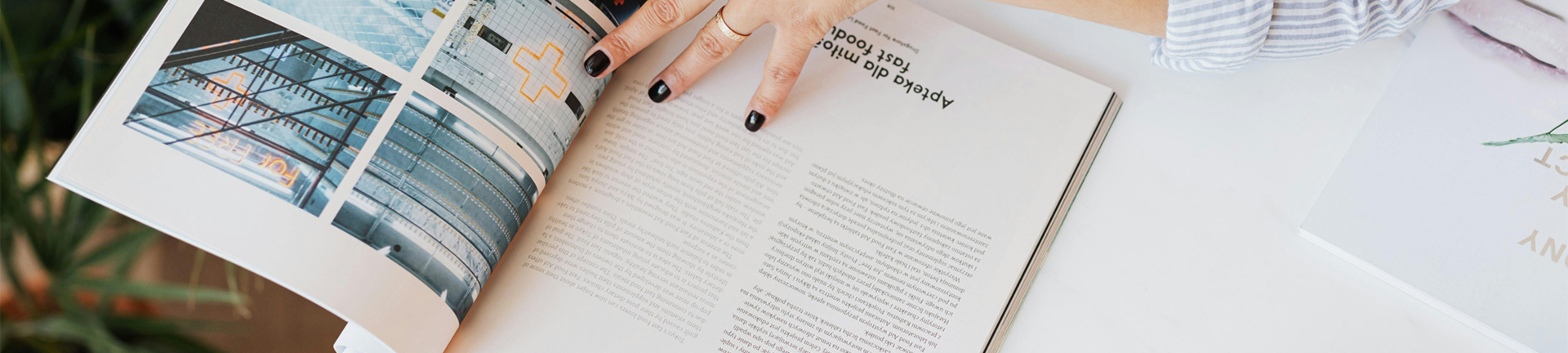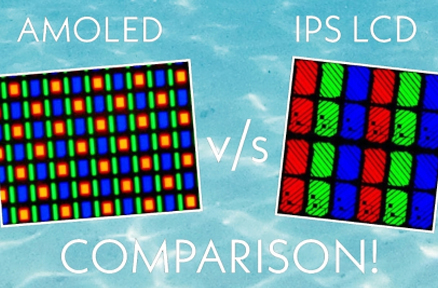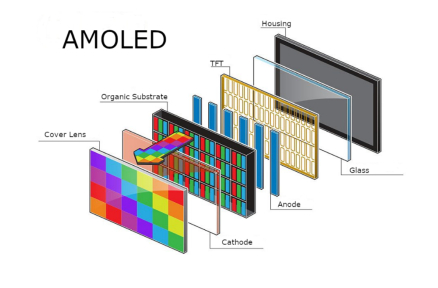What is a DCR Monitor?
A Dynamic Contrast Ratio (DCR) monitor is a cool feature in new computer screens. It makes pictures look better. It changes the contrast based on what’s shown. This tech checks the light and dark parts of the image in real time. It tweaks the screen’s settings to make the view pop. Unlike old screens with set contrast, DCR monitors adjust to different stuff. Bright spots look super lively. Dark spots look deep and rich.
DCR works by using tricks like backlight tweaking. The backlight’s brightness changes with the scene. For dark scenes, it dims to make blacks darker. For bright scenes, it shines more to make colors pop. Another trick is dynamic gamma tweaking. This adjusts brightness and contrast to match how our eyes see light and color.
Is DCR Good for Gaming?
DCR can be awesome for gaming. It’s great for games with lots of light and dark changes. By tweaking contrast, DCR makes dark areas deeper. Bright parts look more colorful. This pulls you into games like action-adventure or horror. Lighting matters a lot in these.
But not every game loves DCR. Fast games with quick scene switches might not use it well. The tweaks might not keep up with speedy changes. Some gamers like steady picture quality. They don’t want changes during play. For them, DCR’s shifts might feel weird or distracting.
In the end, DCR’s fit for gaming depends on you. It also depends on the games you play. If you like slow, moody games with cool visuals, DCR can be a big win.
What Are ACR and DCR?
ACR means Advanced Contrast Ratio. DCR means Dynamic Contrast Ratio. Both deal with how screens handle light and dark. But they work differently.
Definition and Functionality
Contrast ratio shows the gap between the brightest white and darkest black a screen can show. A bigger contrast ratio means better pictures. Colors look vivid. Blacks look deep. Old screens have a fixed contrast set by their parts.
DCR is different. It uses smart software to tweak contrast as the picture changes. For example, in a scene with bright lights and dark shadows, DCR makes the contrast feel bigger. It does this by changing backlight brightness or gamma settings.
Visual Enhancement Features
DCR monitors use backlight changes. Bright scenes get more backlight. Dark scenes get less. This makes pictures stand out. Another trick is dynamic gamma correction. It adjusts visuals to fit how our eyes see for the best look.
Applications and Use Cases of DCR Monitors
DCR tech is super useful for stuff like movies and games. These have lots of light and dark changes. By tweaking contrast, DCR makes watching better. Dark scenes feel richer. Bright ones glow more.
This feature also helps in work like photo editing or video making. Accurate colors matter here. DCR can show tones better. But it’s not great for stuff like text files or spreadsheets. These don’t change contrast much. DCR doesn’t add much value there.
Considerations and Limitations of DCR Monitors
DCR makes pictures look great in some cases. But it has some downsides:
- Artifacts: Some DCR setups can cause weird effects. You might see halos around bright stuff. Or faint images linger after high-contrast scenes.
- Native Contrast Ratio: The screen’s fixed contrast is still key. Even with DCR, a low native ratio can hurt the picture.
- Content Suitability: Static stuff like documents doesn’t gain much from DCR tweaks.
- Implementation Quality: Bad DCR versions can make pictures look fake. Or transitions might distract during fast light changes.
What is the Difference Between DCR and Contrast Ratio?
Both terms talk about screen brightness. But they’re not the same:
Contrast Ratio
- It’s a fixed spec set by the screen’s parts.
- Measures the gap between bright whites and dark blacks.
- A bigger number means better basic picture quality.
Dynamic Contrast Ratio (DCR)
- A software trick that tweaks settings based on what’s shown.
- Boosts how contrast feels, not just the fixed limit.
- Works best with a good native contrast but less if it’s low.
So, both help make pictures look good. But they do it in different ways.
Is a Higher DCR Always Better?
A bigger Dynamic Contrast Ratio (DCR) sounds nice. But it’s not the only thing that matters. Other stuff like native contrast, color truth, response speed, and resolution are big deals too. A high DCR won’t help much if the screen’s native contrast is weak. Or if the DCR adds weird effects or fake-looking tweaks.
DCR shines with stuff like movies or games. These have lots of light and dark changes. A high DCR makes them look awesome. But for text files or spreadsheets, where contrast stays steady, DCR doesn’t do much.
In short, DCR is great for lively visuals. But check other specs too for a full picture of a screen’s quality.
Can DCR Damage My Monitor?
No, DCR won’t hurt your monitor. It’s just software. It looks at what’s on the screen. Then it tweaks things like backlight brightness or gamma settings. It doesn’t mess with the screen’s actual parts.
DCR itself is safe. But you still need to care for your monitor. Keep it from getting too hot. Avoid power surges. Don’t bump it hard. These can cause damage.
Follow the maker’s tips for using and caring for your screen. This keeps it safe from other problems.
What Are Some Alternatives to DCR?
DCR is a popular way to boost picture quality. But there are other options that do similar things:
High Dynamic Range (HDR)
HDR makes a screen show more brightness and color. It adds detail in both light and dark spots. Pictures look more real. You find HDR in fancy monitors and TVs. But it costs more.
Local Dimming
Local dimming splits the backlight into zones. Each zone’s brightness changes based on the picture. This boosts contrast and cuts light leaks compared to regular backlights.
Quantum Dot Technology
Quantum dots are tiny bits that make pure, bright colors in LCD screens. Monitors with this tech show wider color ranges. They also have better color truth than standard LCDs.
Each option has pros and cons. Picking one depends on your budget, what you use the screen for, and what you like.
Top China Display Manufacturer: Kadi Display
Kadi Display is a big name in China’s screen industry. They have over 20 years of know-how. Kadi Display makes custom screens with touch panels, PCBA designs, and cases. Their factory is over 5,000 square meters. It has top-notch gear for making LCM/TP/BONDING parts.
Kadi Display uses Shenzhen’s great supply chain to ship fast. They keep quality high. They do strict AOI checks during making to ensure products work well. Their R&D team creates new stuff like signal adapter boards and parts made just for clients.
Their products include bright TFT-LCD modules. These have sunlight visibility and great color. They’re perfect for things like factory gear or gadgets for everyday use.
Frequently Asked Questions About DCR Monitors
Should I Turn On DCR on My Monitor?
Turning on DCR depends on what you like and how you use your screen. If you watch movies or play games with lots of light changes, DCR can make colors pop. It boosts contrast.
But if you work on stuff like documents or spreadsheets, turn DCR off. It might add weird effects or uneven visuals.
Is Dynamic Contrast Good for Gaming?
Dynamic Contrast Ratio (DCR) can be great for gaming. It’s awesome for games with different lighting, like adventure or horror. It makes dark spots deeper and bright ones vivid. This pulls you into the game.
But fast games with quick changes might not use DCR well. The tweaks can’t keep up. Some gamers don’t like changing visuals. They might find it distracting.
What is Advance DCR?
Advance DCR is a special version of Dynamic Contrast Ratio. It’s found in brands like AOC. It improves on regular DCR with faster tweaks or fewer weird effects during light changes.
Quality varies by brand. But it aims for smoother shifts between scenes without hurting picture quality.
What Does DCR Mean on AOC Monitor?
On AOC monitors, DCR means Dynamic Contrast Ratio. It tweaks contrast based on what’s shown to make pictures look better. Some AOC models have enhanced versions like Advance DCR. These add extra features for movies or games.
Latest Blog & News
- A Step-by-Step Guide to Mastering MIPI DSI
- Choosing the Best Display for Your Embedded Device
- Learn About the Industrial LCD Display Screen Size and Aspect Ratio
- Sunlight Readable Displays – the Most Important Parameters of Outdoor LCD Displays You Need to Know
- Stretched Bar LCD Displays Guide: Cost, Installation & Key Benefits