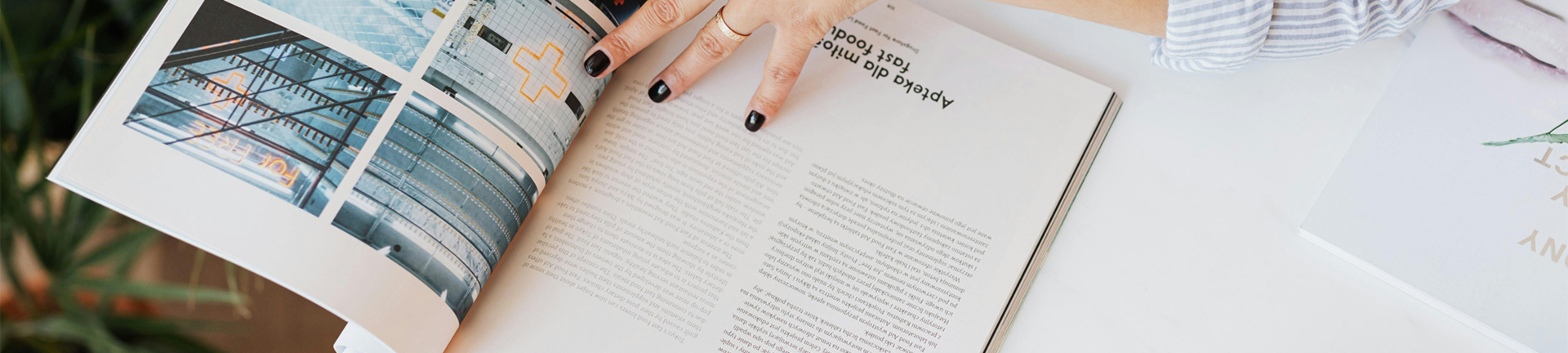Getting to Know IPS Monitor Tech
What’s an IPS Monitor?
IPS (In-Plane Switching) monitors are a kind of LCD screen. They’re awesome for super clear colors and wide views. Unlike old TN (Twisted Nematic) screens, IPS panels line up liquid crystals flat. This lets more light through and keeps colors steady. People like graphic designers, photographers, and video editors love them for their sharp, true pictures.
How Do IPS Panels Work?
IPS panels line up liquid crystals side by side along the screen. When electricity hits them, they move together. This setup controls light better and stops colors from looking weird at different angles. A backlight shines through the crystals. Then, they go through red, green, and blue filters to make bright, clear images.
Why Liquid Crystals Matter in IPS Screens
Liquid crystals in IPS displays act like tiny shutters. They decide how much light gets through each pixel. These crystals twist or untwist when electric signals tell them to. This controls brightness and color super well. Their steady lineup keeps pictures looking good, even if you’re looking from way off to the side.
The Story of IPS Monitors
Where IPS Tech Started
IPS tech kicked off in 1996 when Hitachi made it. They wanted to fix TN screens’ problems, like bad angles and weak colors. By lining crystals flat, Hitachi started a new chapter for screens.
Big Steps in IPS Monitor Growth
Over time, upgrades like S-IPS (Super In-Plane Switching) and PLS (Plane-to-Line Switching) made things better. Newer versions have quicker response times, faster refresh rates, and work with pro color ranges like Adobe RGB. Brands like LG and Samsung helped make these features even cooler.
How IPS Monitors Changed Over Time
At first, IPS monitors cost a ton and were slow. Now, they’re cheaper and fit lots of needs, from gaming to pro art stuff. They’re also more energy-smart, so they’re great for home offices or everyday use.
Cool Features and Perks of IPS Monitors
Awesome Color Truth and Steadiness
IPS monitors rock at showing true colors with little mess-up. They can display tons of colors clearly. This is perfect for jobs needing exact color matches. They support pro color ranges, so what you see on-screen looks like what you print or share.
Wide Views and Why They’re Great
A big win for IPS monitors is their super wide 178° view angles. Unlike TN screens, which get color shifts when you look from the side, IPS screens keep pictures steady no matter where you sit. This is handy for group work where lots of people look at the same screen.
Better Looks for Movies and More
With deep darks, strong contrast, and bright colors, IPS monitors make watching movies or editing videos feel real. They handle fast action without blurry spots, which makes them fun for all kinds of media.
Comparing IPS Monitors to Other Screen Types
IPS vs. TN Panels
TN panels are quick but don’t match IPS monitors in color truth or view angles. Gamers who need speed pick TN screens. But regular folks often choose IPS for better picture quality overall.
IPS vs. VA Panels
VA (Vertical Alignment) panels have great contrast but move slower. IPS monitors balance nice colors with decent speed. This makes them good for lots of different uses.
IPS vs. OLED Screens
OLED screens beat all LCDs for contrast and dark blacks since each pixel lights itself. But OLEDs cost more than IPS monitors, so they’re harder to get for most people. Also, OLEDs can get burn-in, which isn’t a worry for IPS screens.
How IPS Monitors Help with Gaming and Work
Perks for Gamers: Smooth Pics and Less Lag
New IPS monitors have gotten way faster. They’re now good for quick games. High refresh rates keep motion smooth without losing picture quality.
Wins for Pros: Design, Editing, and Office Stuff
For people working with pictures or videos, IPS monitors give spot-on colors. Their wide views let teams work together without color twists or uneven brightness. Whether for photo tweaks or long office hours, these screens are comfy and work great.
Picking the Right IPS Monitor: Things to Think About
Screen Size and Sharpness Choices
When choosing an IPS monitor, think about size and sharpness. IPS monitors come in all sizes, from small 21-inch ones to huge ultrawide screens over 34 inches. Your pick depends on what you’ll use it for. For basic office work or web surfing, a 24-inch Full HD (1920×1080) screen might do. But pros doing art or video edits often want bigger screens with sharper pics, like 4K (3840×2160), for clear details and more space.
Ultrawide screens with 21:9 ratios are super cool for multitasking or gaming. For the sharpest pics, go for high pixel density, like 27-inch QHD (2560×1440) or 32-inch 4K models. These give crisp, lively images.
Refresh Rate and Speed Needs
Refresh rate and response time matter a lot for how an IPS monitor performs. Refresh rate is how often the screen updates, counted in Hertz (Hz). Most IPS monitors have a 60Hz rate, which is fine for regular stuff. But gamers or pros needing smooth motion should look for 120Hz or even 240Hz.
Response time is how fast pixels switch colors. Old IPS screens were slower than TN ones, but new tech has closed the gap. Lots of modern IPS monitors now have response times as low as 1ms to 4ms. This makes them good for gaming and fast media.
Ports and Device Fit
Ports are key to making sure your IPS monitor works well with other gadgets. Common ones are HDMI, DisplayPort, USB-C, and VGA. For pros with high-sharpness content or two-monitor setups, DisplayPort is best since it handles higher sharpness and refresh rates.
USB-C ports are getting popular because they do video and power for laptops and other devices. Some monitors even have USB hubs. These let you plug in things like keyboards or external drives right into the monitor.
What’s Next for IPS Monitor Tech
Sharper Pics (4K, 8K)
Screen sharpness is a big area where IPS tech keeps growing. 4K is now common in fancy IPS monitors. These screens give super clear, detailed pics, great for pros and gamers. The next step is 8K (7680×4320), which is crazy sharp but costs a lot right now.
As artists and creators want super clear visuals, companies are pushing sharper screens while keeping IPS’ true colors strong.
Adding HDR to IPS Panels
High Dynamic Range (HDR) tech boosts contrast and color by showing more brightness levels. New IPS panels are adding HDR to make pics richer. This is awesome for movies or editing photos and videos where light changes matter.
HDR10 and Dolby Vision are common standards that work with HDR stuff on different platforms. As HDR gets bigger, it’s becoming a must for top IPS monitors.
Saving Power
Saving energy is a big goal for screen makers who want to help the planet. New LED backlights have cut power use in IPS monitors a lot. They keep screens bright and colorful without wasting energy. Plus, tricks like auto-brightness based on room light save even more power.
Frequently Asked Questions
What’s the Difference Between IPS and LED Monitors?
IPS is the type of panel inside an LCD monitor. LED is the kind of backlight used. Most new IPS monitors use LED backlights for brighter pics and less power use.
Why Do IPS Monitors Cost More?
Making IPS panels is trickier because of their special crystal lineup. This gives great colors and wide views but costs more to make than TN or VA panels.
Are IPS Monitors Easy on Eyes?
Yep, their wide views cut down on eye strain from looking at weird angles. Plus, many have blue light filters or no-flicker tech to make long screen time comfier.
Do IPS Monitors Have Better Colors?
IPS monitors are champs at showing true colors. They display a big range of colors the same from all angles. This is perfect for jobs needing exact color matches.
Can IPS Monitors Work for Gaming?
New tech has made lots of IPS monitors great for gaming. They’ve got faster response times and high refresh rates. They might not be as speedy as TN panels, but their awesome pics make gaming super fun.
Kadi Display Customization Service
For companies wanting special screens, Kadi Display offers custom options to fit exact needs. From unique sizes to special ports, their skills make sure you get screens perfect for your job. Whether you need tough screens for factories or cool features like touch, Kadi Display can build solutions just for you. Contact us today to start your project.
Latest Blog & News
- Choosing the Best Display for Your Embedded Device
- Learn About the Industrial LCD Display Screen Size and Aspect Ratio
- Sunlight Readable Displays – the Most Important Parameters of Outdoor LCD Displays You Need to Know
- Stretched Bar LCD Displays Guide: Cost, Installation & Key Benefits
- 7 Inch LCD Selection Guide: 800×480 to FHD | RGB/LVDS/MIPI DSI display | Kadi