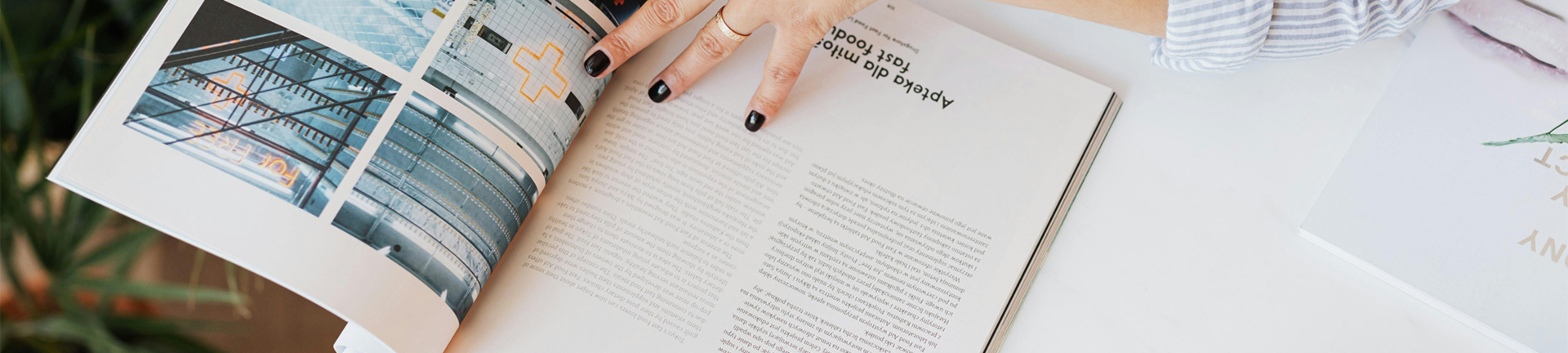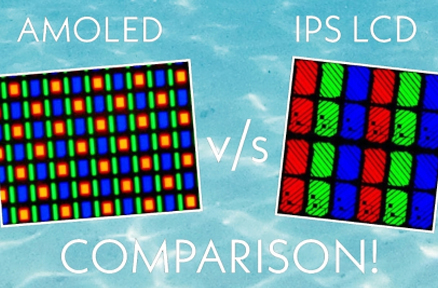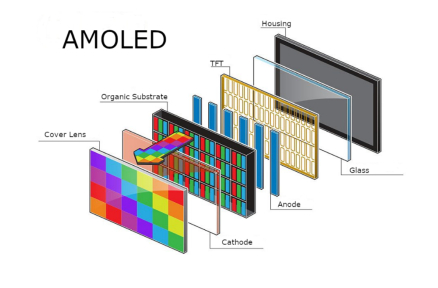What Is Screen Resolution?
Defining Screen Resolution
Screen resolution is the number of pixels shown on a display. It is measured by width and height. For example, a resolution of 1920×1080 means 1920 pixels across and 1080 pixels up and down. Pixels are tiny bits of a digital picture. Their setup decides how clear and detailed the display looks. Higher resolutions pack more pixels into the same space. This leads to sharper and clearer pictures.
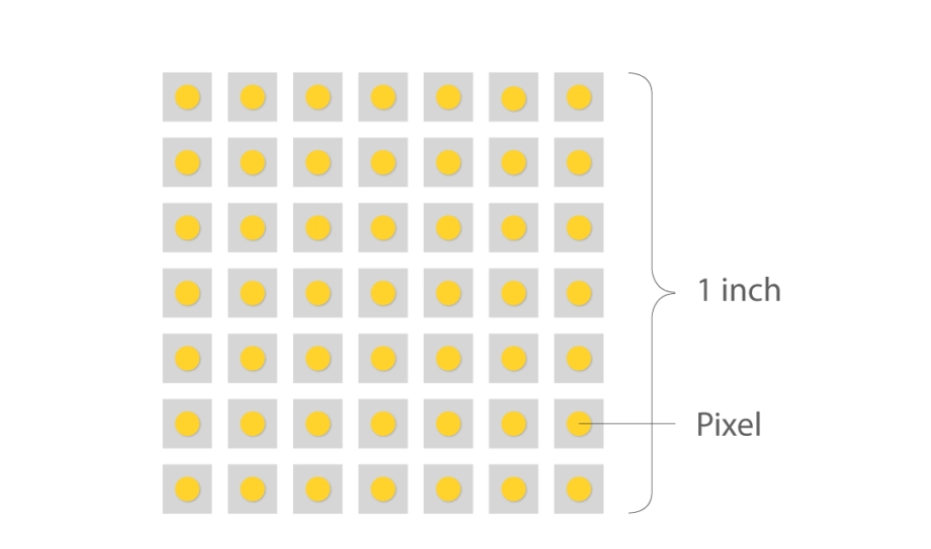
How Screen Resolution Affects Display Quality
The quality of a display depends a lot on its screen resolution. A higher resolution gives finer details and smoother images. It makes text easier to read. Pictures look more real. But lower resolutions can make content look blurry or blocky. The size of the screen matters too. Bigger screens need higher resolutions to stay clear. If fewer pixels spread over a larger area, the picture quality drops. For tasks showing lots of complex info on one screen or for viewing from far away, bigger screens work better.
The Relationship Between Screen Resolution and Aspect Ratios
Aspect ratio is another important thing tied to screen resolution. It shows the balance between a screen’s width and height. Common aspect ratios are 16:9 (widescreen), 4:3 (old style), and 21:9 (super wide). If resolution and aspect ratio don’t match, pictures can look stretched or have black bars. Understanding monitor resolution and aspect ratios is key. It helps you pick the right display for your needs.
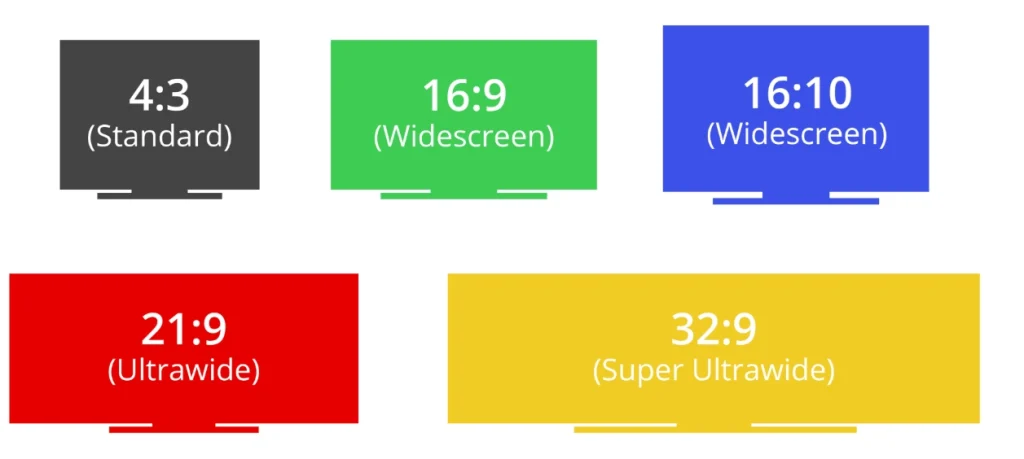
Why Does Screen Resolution Matter?
The Impact of Screen Resolution on User Experience
Does screen resolution matter? Yes, it affects how users feel in many tasks. These include gaming, video editing, or simple jobs like browsing or reading files. Higher resolutions make games or movies feel more real. They show bright details. Lower resolutions can tire eyes over time. This happens because visuals are not clear.
How Higher Resolutions Enhance Clarity and Detail
Higher resolutions give better accuracy in showing pictures and text. This helps workers like graphic designers or video editors. They need exactness in their tasks. For example, 4K Ultra HD displays show tiny details clearly. You don’t need to zoom in a lot.
Which Are True Regarding a Screen’s Resolution?
When checking which are true regarding a screen’s resolution, know this. Higher resolutions don’t always mean better results. This is true if the hardware can’t handle them well. Also, higher resolutions improve picture quality. But they need more power from connected gadgets.
How to See My Screen Resolution
Steps to Find Your Current Screen Resolution on Windows
To learn how to see my screen resolution on Windows, follow these steps:
- Right-click on your desktop.
- Choose “Display settings.”
- Scroll to “Display resolution.” Your current setting will be there.
This easy way answers: how do i find out what my screen resolution is?
Checking Your Screen Resolution on MacOS
On MacOS, do this:
- Open “System Preferences” from the Apple menu.
- Click “Displays.”
- The current resolution shows under “Resolution.” You can change it here if needed.
Tools and Software for Verifying Monitor Resolutions
Some tools help check monitor resolutions correctly:
- Online sites that find your display details.
- Programs like DisplayFusion or monitor calibration apps. They give full info about your screen setup.
Popular Monitor Resolutions and Their Applications
Overview of the Most Popular Screen Resolutions
Full HD (1920×1080)
Full HD is one of the most popular screen resolutions. It balances quality and cost. It’s great for everyday tasks like office work, watching videos, or light gaming.
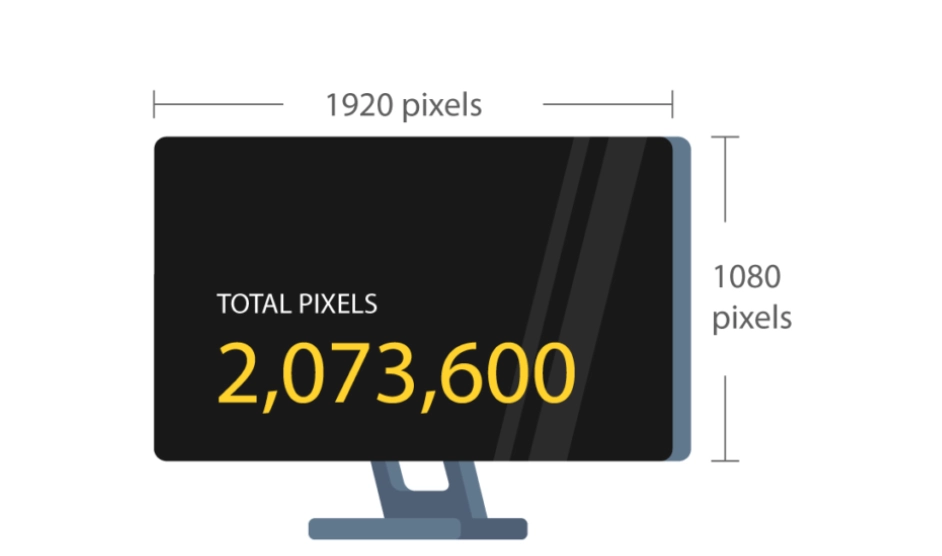
Quad HD (2560×1440)
Quad HD gives clearer visuals than Full HD. It doesn’t need as much power as 4K displays. Gamers like it for better performance without losing too much picture quality.
4K Ultra HD (3840×2160) and Beyond
4K Ultra HD offers amazing detail. It has four times more pixels than Full HD. This makes it perfect for pro tasks like video editing or high-end gaming. Clarity is key here.
With resolutions like 1080p, 1440p, 4K, and even 8K, users can pick what fits their needs.
Choosing the Best Monitor Screen Resolution for Different Uses
Gaming
For gamers wanting fun and a winning edge, Quad HD or 4K monitors give great visuals. They keep smooth frame rates if supported by strong GPUs.
Graphic Design and Video Editing
Workers in creative fields gain from higher resolutions like 4K Ultra HD. These offer exact color and detailed pictures. These are vital for their tasks.
Office Work
For daily office jobs like writing reports or handling spreadsheets, Full HD monitors are enough. They are budget-friendly. They still give good clarity for text-heavy tasks.
Picking the best monitor screen resolution depends on your needs. These include the type of task or budget limits. Knowing these factors ensures you’re happy with your display.
Factors to Consider When Choosing the Best Monitor Screen Resolution
The Role of Monitor Size in Determining the Best Resolution for a Screen
Monitor size is a big factor in finding the best resolution for a screen. Larger monitors work well for tasks showing lots of complex info. They’re also good for viewing from far away. But to keep pictures clear on bigger screens, higher resolutions are needed. Spreading fewer pixels over a big area can cause blurriness. So, match your monitor’s resolution to its size. For example, a 27-inch monitor with 1080p might not be as sharp as one with 1440p or 4K.
Also, check if your gadget works with the resolution. For tasks needing lots of info on one screen or viewing from far, bigger screens are better. Always make sure your computer or graphics card supports the resolution. This avoids performance problems.
How Viewing Distance Affects Better Screen Resolution Choices
Viewing distance matters when picking better screen resolution options. If you sit close to your screen, higher resolutions like 1440p or 4K give sharper pictures. Your eyes can see individual pixels better up close. But if you sit farther away, lower resolutions like 1080p may be enough. The human eye can’t see fine details from a distance.
Knowing how viewing distance affects clarity helps you choose the best monitor screen resolution. It fits your workspace setup. Gamers and pros working on detailed tasks often need higher resolutions. They sit close to their screens.
Compatibility with Graphics Cards and Other Hardware
Your graphics card and other hardware must support the chosen screen resolution. This ensures good performance. High-resolution displays like 4K need more processing power and memory from GPUs. Without strong hardware, you might see slow visuals or lower frame rates.
When deciding the best resolution for a screen, check if your setup can handle it well. You may need to upgrade hardware to get the best performance on high-resolution monitors.
Aspect Ratios: Understanding Their Role in Display Performance
Common Aspect Ratios Explained: 16:9, 4:3, 21:9, and More
Aspect ratio is the balance between a monitor’s width and height. The most popular screen resolution aspect ratio is 16:9 (widescreen). It’s common in Full HD (1920×1080) and Ultra HD (3840×2160) displays. This ratio is great for gaming, watching videos, or office tasks.
The old 4:3 aspect ratio was common in older monitors. It’s rarely used now because it shows less area. Meanwhile, super wide monitors with a 21:9 aspect ratio are getting popular. Gamers and pros like them for a wider view.
Understanding these ratios helps users pick the best setup. It avoids mismatched resolutions that could stretch pictures.
How Aspect Ratios Influence Viewing Experiences
Aspect ratios greatly affect how content looks on your screen. A widescreen ratio like 16:9 gives a deep experience for movies and games. It fills more side space. Super wide ratios like 21:9 help work by showing multiple windows side by side without overlap.
But picking the wrong aspect ratio can cause problems. You might see black bars around content. Or pictures could stretch and look bad. Choosing an aspect ratio that fits your tasks ensures smooth performance. It improves usability.
Does Screen Resolution Matter for Productivity?
The Connection Between High-Resolution Displays and Multitasking
High-resolution displays boost multitasking. They give more screen space without losing clarity. For example, a Quad HD (2560×1440) monitor lets you open many windows at once. Text and pictures stay sharp. Pros handling spreadsheets or design projects gain a lot from this extra space.
Higher resolutions also cut the need to scroll or zoom in. This makes work faster and smoother. Does screen resolution matter? Yes, it directly affects how much you get done. It offers clearer visuals and better organization.
Can Better Screens Improve Eye Comfort During Long Hours?
Long time on low-resolution screens can tire your eyes. This happens due to blocky or unclear visuals. Better screens with higher resolutions reduce this strain. They show sharper pictures that are easier on the eyes during long use.
Monitors with features like anti-glare coatings or blue light filters add more comfort. Investing in better screen resolution displays boosts work and promotes healthier viewing habits.
Customizing Displays for Unique Needs with Kadi Display’s Expertise
Kadi Display’s Range of Customizable Solutions for Monitors
Kadi Display offers many customizable solutions. They fit different user needs. Whether you need high-resolution monitors for pro tasks or special displays for unique jobs, Kadi Display has options. They are made with accuracy and new ideas.
Kadi Display uses years of skill in display technologies. They ensure every product gives great performance. It meets specific customer needs well.
Leveraging Mosaic
Mosaic
- Unordered List Item: With years of experience in making top display technologies, Kadi Display is a trusted name. Their focus on quality ensures reliable products. They meet modern needs, like gaming setups or pro work needing high accuracy.
Choosing Kadi Display means getting top solutions. They are backed by great skill. They’re perfect for anyone wanting to improve their visual experience in many tasks.
Latest Blog & News
- 7 Inch LCD Selection Guide: 800×480 to FHD | RGB/LVDS/MIPI DSI display | Kadi
- HDMI LCD Displays: How to Use Them and What Their Main Features Are
- What Is MIPI DSI (Display Serial Interface)?
- IPS vs TN – How to Choose the Right Display Technology?
- An Introduction to Industrial Display Technologies: Benefits and Limitations