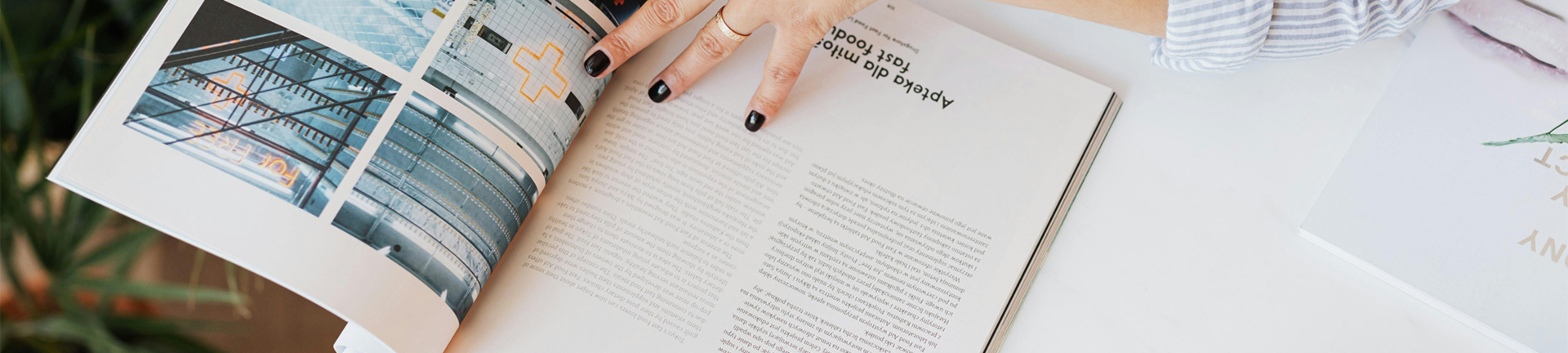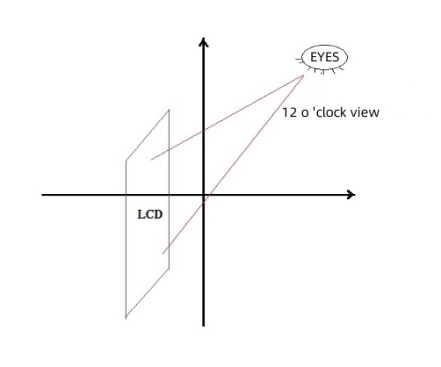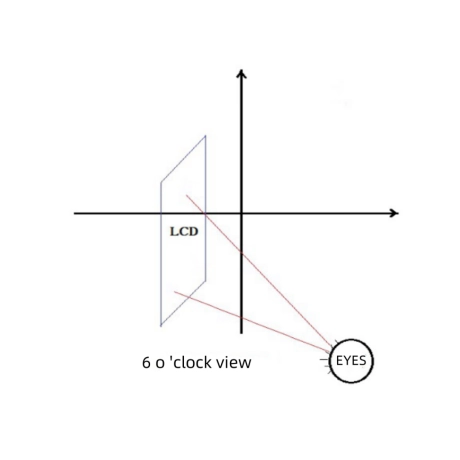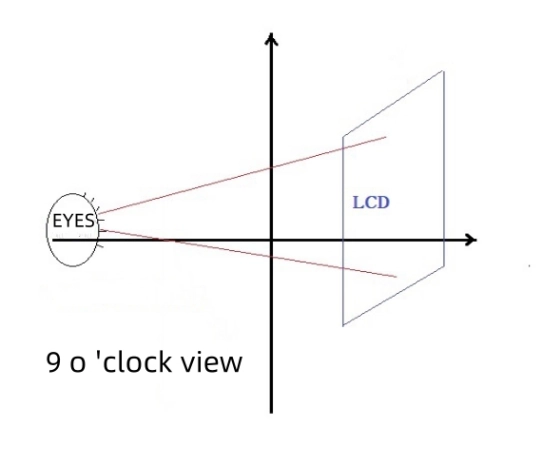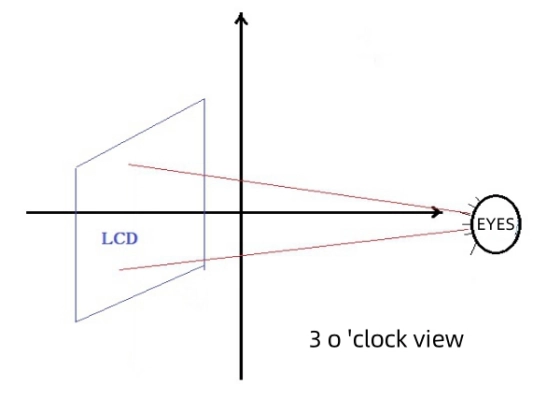1. Understanding LCD Display Viewing Angle Basics
What is Viewing Angle in a Monitor?
When you look at a screen from the front, the colors and brightness usually look perfect. But when you move to the side, top, or bottom, the image might change. That’s where the concept of viewing angle comes in. So, what is viewing angle in a monitor? It’s the maximum angle from the center at which you can still clearly see what’s on the screen—without the colors changing or the brightness dropping.
A good LCD display viewing angle is important for many devices, like phones, computer monitors, tablets, and even factory equipment. If you’re using a monitor for work or sharing a screen with others, a wider viewing angle helps everyone see the display clearly.
Why Does Viewing Angle Matter?
The viewing angle matters because it affects how we see the screen in different positions. In medical equipment or car dashboards, for example, users often can’t look at the screen directly from the front. If the angle is too narrow, they’ll see distorted colors or faded brightness. That can be dangerous in critical settings.
Displays used in public places, such as digital signage or kiosks, need to be clear from many directions. Choosing an LCD with a good lcd display viewing angle adjustment can improve user experience in all these scenarios. Different panel types, like TN or IPS, offer different viewing angles. TN panels are cheaper but have poor viewing angles, while TFT LCD displays with wide viewing angles, especially IPS types, provide better clarity from more directions.
Key Factors Affecting LCD Viewing Angle
One big factor that affects lcd display viewing angle is the type of panel technology. TFT LCD displays with wide viewing angles are generally better than older TN types. IPS, a kind of TFT technology, is known for excellent viewing from all directions.
Backlight design also plays a role. If the backlight is not placed well, the screen will look dim from certain angles. Another factor is how the liquid crystals inside the screen are aligned. During manufacturing, crystals are rubbed in a certain direction to control how light passes through. This process can influence how the image appears from different viewing angles.
2. LCD Viewing Angle Directions: 12, 6, 3, and 9 O’Clock Explained
How LCD Panel Alignment Determines Viewing Direction
LCD displays are not the same from every angle. The way liquid crystals are aligned during production decides which direction gives the best view. Think of a clock face: the top is 12 o’clock, the bottom is 6, and the sides are 3 and 9 o’clock. Manufacturers use these directions to describe viewing behavior.
If a screen has a 12 o’clock viewing angle, it looks best when viewed from slightly above. This matters when deciding where and how to place a screen. Choosing the right lcd display viewing angle direction ensures the screen is readable in real-world conditions.
12 O’Clock Viewing Angle Applications
A screen with a 12 o’clock angle is great for things you look down at, such as car dashboards or machines at checkout counters. These screens need to be readable from above eye level, and this viewing direction keeps colors true and text easy to see.
6 O’Clock Viewing Angle Applications
On the other hand, 6 o’clock displays are best for devices placed above your eyes, like wall clocks or ceiling-mounted screens. If you try to look at a 6 o’clock screen from above, it may look washed out, which is why choosing the correct direction is key.
3 & 9 O’Clock Viewing Angles
Some special devices, like side-mounted control panels or industrial machines, use 3 o’clock or 9 o’clock angles. These are less common, but very useful in tight spaces where the user stands beside the screen. A proper display panel viewing angle helps in all of these use cases.
3. How to Measure and Adjust LCD Display Viewing Angles
How to Measure Viewing Angle Accurately
To find out how good a display’s viewing angle really is, engineers use a few simple tools. One common method uses a lux meter to measure brightness at different angles. Another way is to use contrast ratios. The most accepted standard is the 10:1 contrast ratio—if the contrast drops below 10:1 at a certain angle, that angle is outside the acceptable viewing range.
This test helps answer a common question: how to measure viewing angle. You can also check product datasheets or test reports for this information.
LCD Display Viewing Angle Adjustment Techniques
Sometimes, you can improve the viewing angle after installation. This is called lcd display viewing angle adjustment. One way is through hardware. Tilting the panel or using anti-glare coatings can help. Special films or layers may also improve performance.
Software adjustments can make a difference too. Brightness, contrast, and color settings can be changed to match your viewing needs. For unique cases, customization services from experts like Kadi Display allow full control over panel specs, ensuring perfect fit for any project.
4. Choosing the Right LCD Display for Your Needs
TFT LCD Displays vs. Other Technologies
When shopping for screens, you might wonder which type is best. TFT LCD displays with wide viewing angles give good performance at a fair price. TN panels are cheaper, but they don’t look good from the side. AMOLED panels have perfect viewing from all directions but are more expensive and harder to produce.
For many people, TFT strikes the right balance. If you’re building a product that needs quality and reliability, a high quality full viewing angle LCD display factory can provide the right solution.
Where to Find Wholesale Full Viewing Angle LCD Displays
If you want to buy displays in large numbers, it’s important to find the right supplier. Look for wholesale full viewing angle lcd display providers who offer low minimum order quantities, product certifications, and testing options. Kadi Display in Shenzhen have over 20 years of experience and offer custom solutions for different industries. Their factory focuses on long-lasting and full-viewing lcd modules.
Identifying High-Quality Full Viewing Angle LCD Factories
To find a factory you can trust, check if they have strong R&D, full bonding lines, and an efficient supply chain. This is especially important for custom projects like Raspberry Pi kits or automotive screens. Kadi Display, for example, offers advanced interfaces like DSI and HDMI to support all kinds of needs.
Working with high quality full viewing angle lcd display factories ensures you get not just a screen, but the right screen.
FAQs
What happens if my LCD viewing angle is too narrow?
If your lcd display viewing angle is too narrow, the screen may look blurry or show incorrect colors when viewed from the side. This can cause problems in team settings or shared environments.
Can I improve an existing LCD’s viewing angle?
Some improvements are possible, like adding anti-glare films or adjusting the tilt. But often, replacing the panel is the best solution.
Is IPS better for viewing angles than TFT?
IPS is actually a type of TFT technology, but yes—it has better viewing angles. It costs more but offers more clarity from all sides.
How do I know if a display panel has a 170° viewing angle?
To find out, read the product sheet or ask the factory for a report. These tests are usually done using the 10:1 contrast method.
Why do some LCDs look washed out from the side?
That usually means the screen uses a TN panel. Switching to a tft lcd displays wide viewing angles version will solve the issue.
6. Unlock Your Display’s Full Potential with Expert Support
Getting the viewing angle right is more than just a technical detail—it’s the key to a better user experience. Whether you’re designing a smart terminal, a factory machine, or a Raspberry Pi project, the right lcd display viewing angle makes all the difference.
At Kadi Display, you’ll find custom display solutions built with care. With over 20 years in the industry, they provide expert support, advanced panel design, and everything from simple modules to wide-viewing-angle TFT displays.
Need help choosing between a 6 o’clock and 12 o’clock panel? Contact Kadi Display today.
Call Now: 0086-13662585086
Email: Sales@sz-kadi.com
Like a compass guiding sailors, the right viewing angle ensures your display stays sharp in any environment.
Latest Blog & News
- A Step-by-Step Guide to Mastering MIPI DSI
- Choosing the Best Display for Your Embedded Device
- Learn About the Industrial LCD Display Screen Size and Aspect Ratio
- Sunlight Readable Displays – the Most Important Parameters of Outdoor LCD Displays You Need to Know
- Stretched Bar LCD Displays Guide: Cost, Installation & Key Benefits