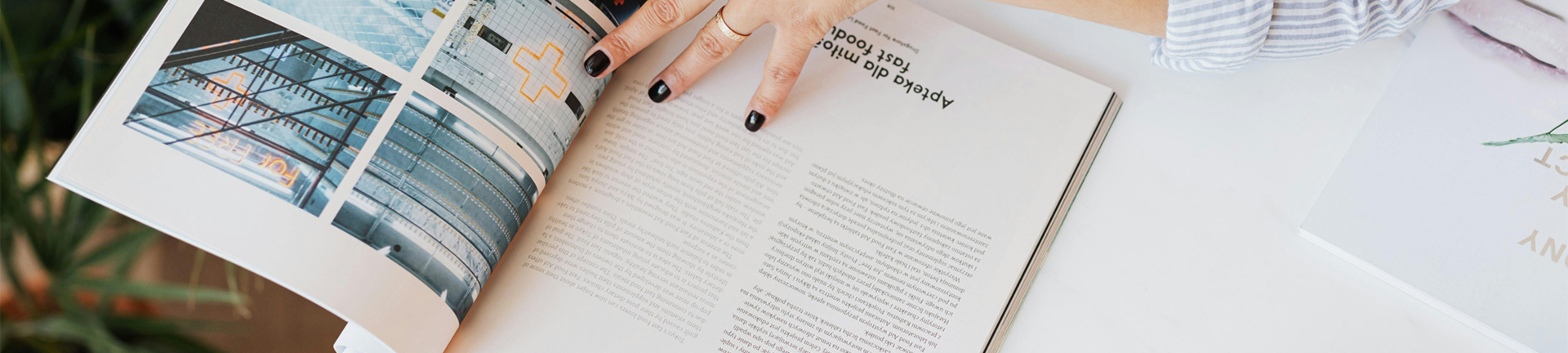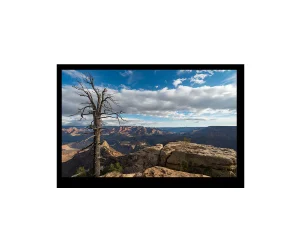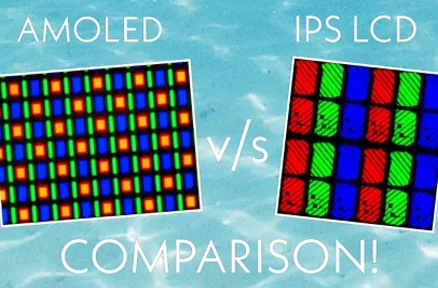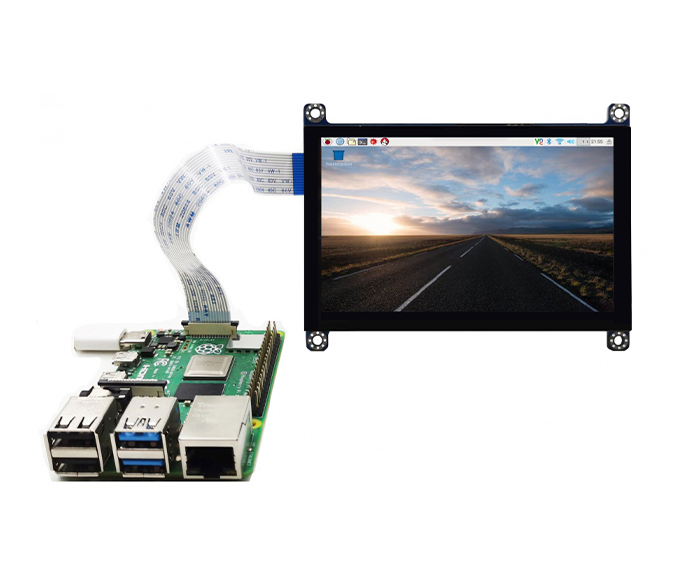What is LCD Monitor Burn-In?
Defining Burn-In in LCD Monitors
LCD monitor burn-in refers to the phenomenon where persistent image retention occurs on the screen, leaving a ghostly trail of an image even after the content has changed. This issue is particularly observed in LCDs when static images are displayed for prolonged periods, causing uneven wear of the display pixels. Unlike older CRT technology, LCD monitors do not usually suffer from burn-in but can exhibit symptoms of image persistence under specific conditions.
Key Symptoms of Burn-In
The symptoms of LCD monitor burn-in include the visible persistence of images or elements from previous content. Users might notice faint outlines of static images, logos, or UI elements that remain on the screen despite changing the content. This issue typically appears more prominently in darker backgrounds, where lighter images or text are retained. Over time, these remnants can become more pronounced, impacting the overall viewing experience.
Differentiating Burn-In from Image Persistence
While often used interchangeably, burn-in and image persistence are not the same. Image persistence is a temporary condition that might resolve itself by changing the displayed content or utilizing certain methods, such as leaving the screen off for a period. In contrast, burn-in is a more permanent issue that results from prolonged exposure to a static image. Understanding this difference is crucial for users seeking to mitigate the effects and prolong the lifespan of their LCD monitors.
Why Does LCD Monitor Burn-In Happen?
Common Causes of Burn-In
LCD monitor burn-in can occur from factors commonly encountered in the use of these screens. One key contributor is when static images are displayed for periods; this can result in wear and tear of pixels along with degradation over time. The problem is further worsened by contrast settings that cause certain pixels to become brighter and wear out faster compared to others. Moreover, the risk of burn-in increases significantly if the screen is used continuously without breaks or changes in content.
Static Images
Continuous display of images, like logos or rarely changing interfaces can cause image retention issues in LCD screens. When pixels consistently show the content without variation for prolonged periods they may lose their capacity to reset to their state. This prolonged exposure can result in marks appearing on the screen that prove challenging to remove.
High Contrast Settings
Using an LCD monitor, with contrast settings for extended periods could harm the pixels in the run as some pixels are overworked compared to others. This could accelerate their deterioration and result in burn-in issues. To avoid image retention problems users should be cautious about adjusting their monitor’s contrast settings.
Extended Periods of Usage
Extended stretches of use can lead to burn-in effects in monitors when pixels wear from constant operation without breaks in between sessions and retain remnants of previous images for extended periods of time. Users should incorporate habits that include taking breaks during use to safeguard their screens.
Technological Factors Influencing Burn-In
The likelihood of screen burn-in can differ depending on the aspects integrated into the production and design of LCD screens. People understand that differences in panel manufacturing can result in discrepancies in how pixels to images elevate the potential, for burn-in on certain devices compared to others.
Panel Manufacturing Variations
Various companies may create panels of differing quality levels which can affect their vulnerability to burn-in issues. These differences may arise from the materials employed and the manufacturing methods used . Users need to have an insight into the monitor’s production origins to gauge the likelihood of burn-in problems occurring.
Aging of Backlight Components
As LCD screens get older and used often over time the backlight parts might start to weaken in their function. This could result in lighting across the screen especially when there are images displayed for long periods increasing the risk of burn-in effects on the screen.
Effective Ways to Prevent LCD Monitor Burn-In
Best Practices for Usage
To prevent LCD monitor burn, it is essential to follow guidelines for using the display screen and ensuring its longevity and performance.
Utilizing Screensavers and Sleep Modes
Using screensavers or activating sleep modes can lower the chance of burn-in, on your screen significantly. The purpose of these functions is to switch up the on-screen display or switch off the screen when not in use so that the pixels can take a break and recuperate from being in use. This minor change is a method to enhance the lifespan of LCD monitors.
Regularly Changing Display Content
Another good approach is to switch up the display content you’re using on your screen regularly to prevent any images from sticking around for too long and potentially causing image retention issues as a result of extended exposure times on the screen itself. Checking out backgrounds or mixing what’s displayed on your screen regularly can be quite helpful for users in preventing this from occurring in their routines.
Adjusting Hardware Settings
To prevent LCD monitor burn-in from changing behaviors adjusting the hardware settings can be beneficial well which includes modifying the technical parameters of the screen to reduce strain on each pixel.
Brightness and Contrast Adjustments
Dimming the screen and adjusting the contrast levels can ease the burden on the pixels and aid in preventing wear over time. By tuning these settings effectively users can maintain visibility and long-term durability of their display. This tweak is crucial for prolonging the monitor’s lifespan.
Activating Pixel-Shifting Technology
Numerous contemporary LCD monitors come with wit pixel-shifting technology that subtly shifts the screen image at intervals to avoid images remaining fixed in one spot for a long and potentially causing screen damage over time known as ‘burn in’. Enabling these features when possible is a way to keep your screen in condition.
Solutions for Existing LCD Monitor Burn-In
Temporary Fixes You Can Try At Home
Applying Screen Wiper Utilities
If you’re facing issues, with LCD monitor burn-in problems. Want a fix temporarily without replacing the screen or seeking professional help? Consider using screen wiper tools that can help in alleviating the image retention issue by swiftly changing colors or patterns continuously onto the screen display to even out pixel usage across different areas of the screen that might have been used excessively causing burn-in effects to diminish temporarily and possibly extend the overall lifespan of your screen.
Manual Techniques (e.g., Pixel Refresh)
Apart, from using software solutions to address burn-in issues on screens there are also manual techniques, like pixel refresh that can be used. This method includes showing a range of colors for a prolonged period to help the affected pixels readjust themselves. Some monitors have a built -in refresh function—check the user manual of your monitor to determine if this feature is available. Using this approach may not ensure the elimination of burn-in issues. It can enhance the situation by assisting in balancing pixel usage.
Professional Repair Solutions
Panel Replacement Options
If quick fixes aren’t solving the problem for you. If you need a solution for your screen issue consider opting for professional repair services like panel replacement. This involves swapping out the affected screen with a brand LCD panel which is especially helpful if your monitor is fairly new or has severely from heavy use that affects visibility. Even though this choice may be pricier the result could mean an experience letting you make the most of your LCD monitor in the long run.
Consulting Certified Technicians
Sometimes, the most suitable way to resolve burn-in issues is to consult with certified technicians. These professionals possess the expertise required to diagnose not only the visual symptoms but also the underlying causes of the burn-in. They can provide tailored solutions that may include repairing specific components or recommending the most effective replacement options. By engaging with a technician specializing in display technologies, users can ensure that their LCD monitors receive the finest care and maintenance available.
Kadi Display: Your Partner in Superior Visuals
When it comes to ensuring the longevity and optimal performance of LCD monitors, partnering with an experienced display technology provider like Kadi Display can make a significant difference. With over 20 years of expertise in the field, Kadi Display understands the unique needs of its clients and offers comprehensive services tailored specifically for display solutions. From manufacturing high-quality TFT-LCD modules to providing customized integration with touch, PCBA, and housing solutions, Kadi Display emphasizes quality and innovation. Furthermore, customers stand to benefit from the meticulous standards upheld throughout the production process, promoting both durability and performance in their LCD products.
Kadi’s commitment to providing unique display solutions is greatly enhanced by its advanced manufacturing capabilities. With a factory encompassing over 5,000 square meters and a dedicated R&D team, they ensure swift delivery of display products that suit a wide array of applications. This infrastructure not only reduces development time but also fosters a competitive edge in the display market. The focus on customized services means that clients can obtain precisely what they require to minimize issues such as burn-in, showcasing a commitment to user satisfaction alongside product excellence.
Conclusion: Ensuring Longevity for Your LCD Monitors
Summarizing Key Points on Prevention and Remedies
To sum it up concisely, it’s crucial to grasp the intricacies of LCD monitor burn-in to uphold display quality over time; pinpointing the root causes and adopting strategies like using screensavers and rotating display content can greatly reduce the likelihood of burn-inn damage occurring. If users encounter this problem down the line; resorting to fixes at home like screen cleaning tools or pixel refresh methods can help ease any symptoms experienced.
In situations of burn-in issues, with screens consider options like replacing the panel or seeking help from certified professionals. Working with specialists from a display technology provider such as Kadi Display is important to maintain the efficiency and durability of monitors preventing burn-in problems. By implementing these techniques users can extend the lifespan of their LCD screens,enhance quality without disruptions from image retention.